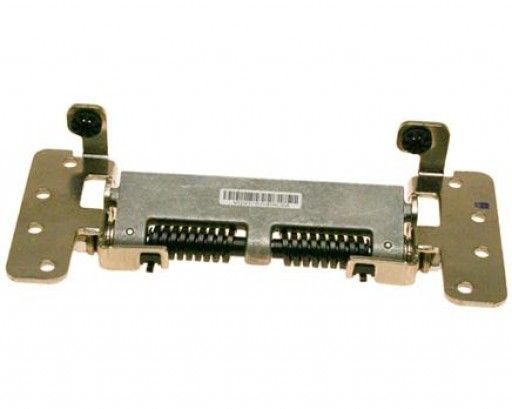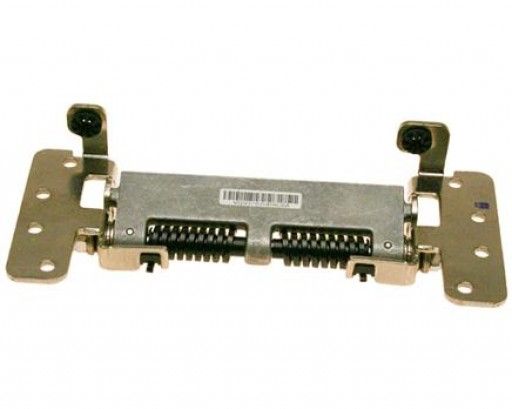Answer
May 29, 2024 - 03:19 PM
To determine the generation of your iMac, you'll need to find its model identifier, which can be located in the "About This Mac" section under the Apple menu. Once you have the model identifier, you can compare it to Apple's list of iMac models and their corresponding generations on the Apple Support website or other reliable sources.