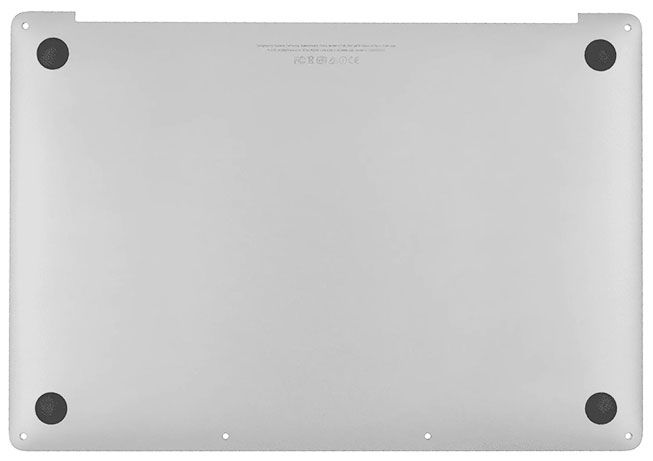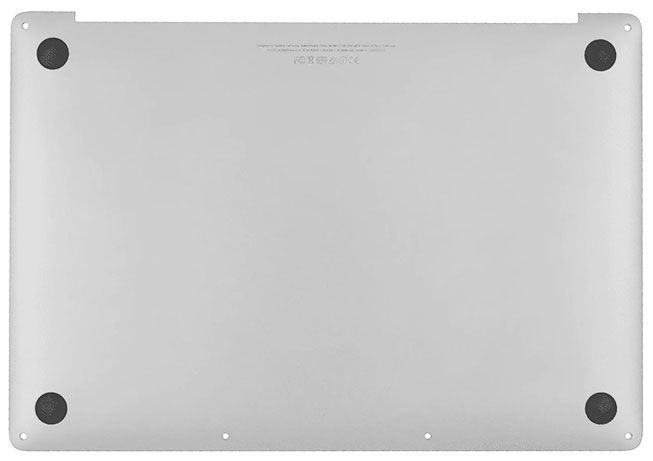Answer
May 28, 2024 - 04:50 PM
You can determine the age of your MacBook Pro by clicking on the Apple menu in the top-left corner of your screen, selecting "About This Mac," and noting the model and year listed in the Overview tab. Additionally, you can check the serial number on the Apple website's "Check Coverage" page, which will provide detailed information about your device's age and warranty status.